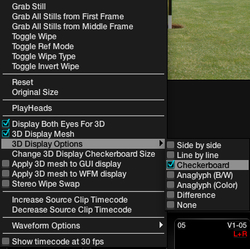Elbow – Live in 3D: Convergence Grading for Stereoscopic 3D Broadcast with DaVinci Resolve
posted:
The material was shot with Panasonic professional broadcast equipment, including AG-3DA1 integrated 3D cameras. Fans were thrilled to hear that Elbow favourites ‘One Day Like This’, ‘Puncture Repair’ and ‘Grounds For Divorce’. Three camcorders were used alongside a mirrored 3D Swiss rig and one side-by-side Element Technica Quasar loaded with AJ-HPX3100 P2 cameras. Three BT-3DLH2250 field 3D broadcast monitors were used on site as well as three TX-P50VT20 3D Viera consumer plasma televisions. The production used five hours of footage shot over three days. Peter Van Hooke directed HDMusic.tv’s production for Universal music in association with Panasonic.
The convergence grading for S3D broadcast was carried out by James Willet. After soldiering through a long run of DaVinci Resolve freelance work in Soho, he had a couple of days off, thinking “It’ll be nice to relax a little bit,” which is when he got the call: “We have this project with quite a tight turnaround, a couple of days to deliver 75 minutes worth of 3D.” James told them to hold on — this would be his first 3D job. They replied, “It’s ours too!”
As James learned more about the job, he got more excited, as well as increasingly comfortable. It was a concert with Brit and Mercury Award-winning artists Elbow, Live on Air: Elbow 3D. It was produced by HDMusic.TV’s Peter Van Hooke, the creator of the Live from Abbey Road series. “If you’re game, we’re game,” he said, to which James answered, “Bring it on!”
advertisment
Elbow’s performance was recorded in a rehearsal space in Wakefield with full-scale lighting rigs and sound systems, a full sized stage — everything exactly as it would be for their stadium tour: The perfect practice venue.
James came in towards the tail-end of the project. Conform was pretty much complete by then, with delivery of the grade scheduled for mid-week. Working at Air Post, the post-production facility in Shoreditch, he used the XSAN integration between their Final Cut Pro suite and the Resolve to bring everything over via EDL, and it came across perfectly.
This is what James have come to expect from working with Blackmagic Design’s DaVinci Resolve, provided you are strict with your workflows. As a freelancer, it was a nice way to start his first 3D job, in a facility working on their first 3D job.
CONVERGENCE PASS
James started the grade that afternoon, beginning with a tweak to the 3D convergence pass that the editor had already set up, getting the two eyes generally lined up. The team wanted this sorted out before they went into the creative grade, because there’s nothing worse than the director spotting a convergence error, and having to stop the session to fix it.
advertisment
In DaVinci Resolve 8, additional automated convergence control has been added, but for the Elbow 3D concert James was using version 7 — not a problem, as he still found the control he needed. Differences between the two eyes can be displayed via “anaglyph,” which is especially helpful to nail the point of convergence.
advertisment
In the case of shooting the performance by Elbow, that wasn’t as easy as it might sound. It was a stadium-sized shoot, so the depth of field on some shots coupled with the action happening in all these different planes was not insignificant. There were so many elements like microphone stands, lights, and amp stacks that could unexpectedly pop all the way out of the screen — wildly off what was intended, resulting in ghosting between the eyes that was just not an option.
The convergence controls in DaVinci Resolve are fairly simple, but responsive and reliable. When you start dialing in convergence corrections, DaVinci Resolve will automatically zoom, pan and scan, etc., taking those corrections into account. These corrections occur globally to the clip — but of course, differentiation changes over a period of time, so any correction wouldn’t auto-match across the length of the clip. Using key frames and various dynamics within DaVinci Resolve, James could then change the clip further on down the line to allow the left and right eye to stay matched across the duration.
BETWEEN THE EYES
This recording of Elbow’s performance wasn’t lit for 3D broadcast. It was lit for the stadium tour. The cameras took in a kind of bird’s eye view, with the idea that you were meant to feel like you were in the program, and not just watching from outside. The fact that it wasn’t lit from a perfect studio perspective or a stage performance that was specifically designed from the start for 3D had quite a profound effect on the differential between left and right eyes.
advertisment
Often in the blacks, a little blue might seep into one eye, or a lot of green depending on what that lighting set up was. There could also be luma shifts, depending on where each lens was in relation to the light, especially in the shadows.
As that shot moved and the disparity between the eyes changed, the net effect was such that due to the differential in luma and or color between the eyes, your eyes didn’t know where to focus. In fact, it’s almost like the shot went out of focus, so it was very important for James to keep the disparity between the eyes to a minimum.
Once the team was on top of that, it was smooth sailing.
advertisment
LIVE ON AIR
Now that Blackmagic Design has taken on Resolve, it’s certainly gaining a wider toolset and receiving improvements through updates at a staggering rate. The amount of development, and the kind of foresight and improvements that have come in a matter of one year is fantastic.
As James opened up Resolve 8 for the first time the other day and looked at the conform page, he was really impressed. He saw that it goes far beyond conform and allows you to do more, including XML support in there now, blend modes, dissolves, and a much improved UI - and here’s the key point — with speed and efficiency.
There are things in Resolve 8 that James would have loved in version 7 for this job. DeNoise real time noise Reduction is one that’s great. You can also now mix the RGB channels on the input. That way, if there’s a disparity in the matrix between cameras, for example, it’s now very easy to dial out with a red, green, and blue channel mixer.
advertisment
In the end the team didn’t have any major convergence issues, and with the Sky tech spec being fairly strict, this was great to hear. If you can send something to Sky and get it passed, you know you’ve done a good job.